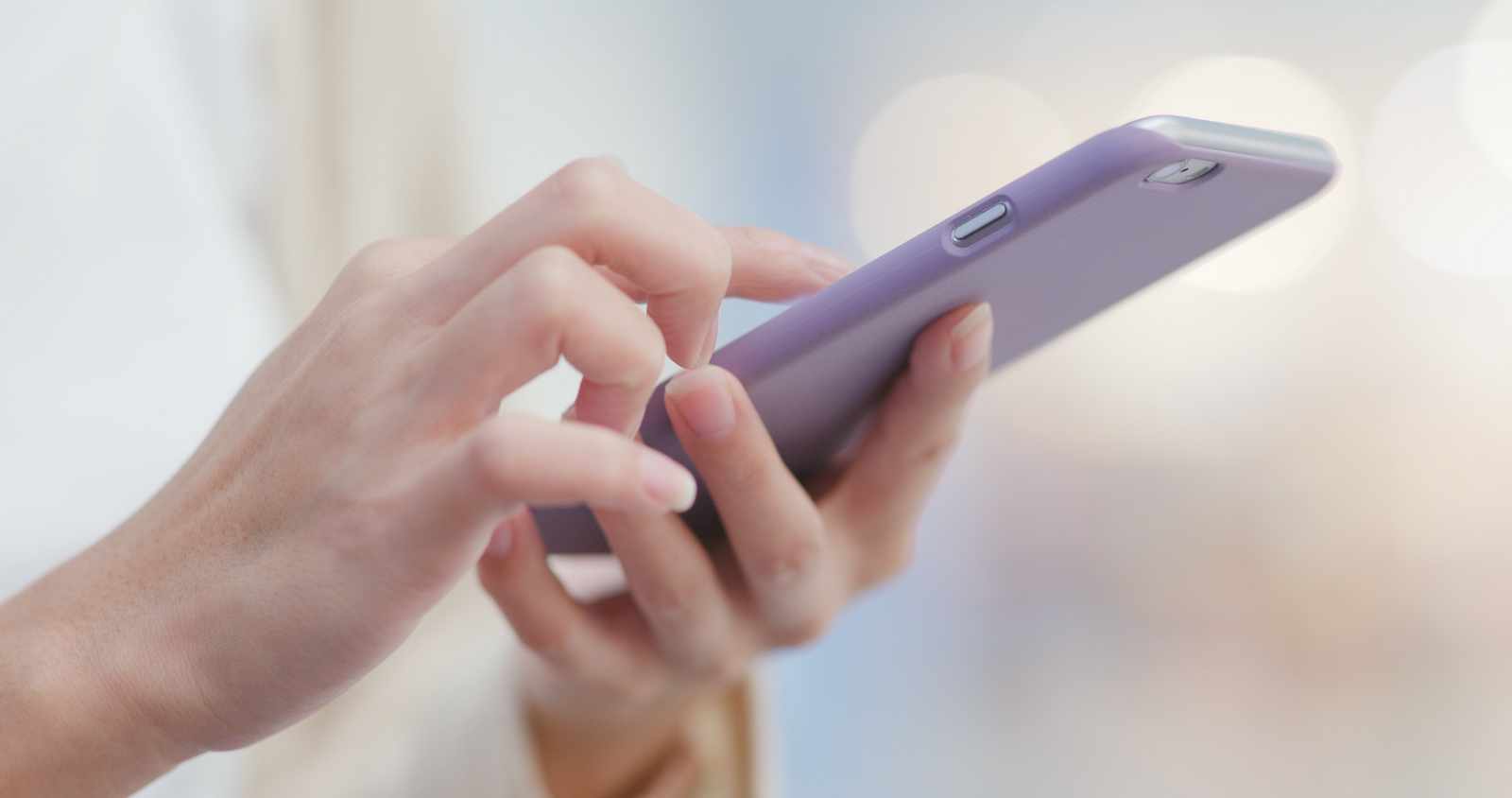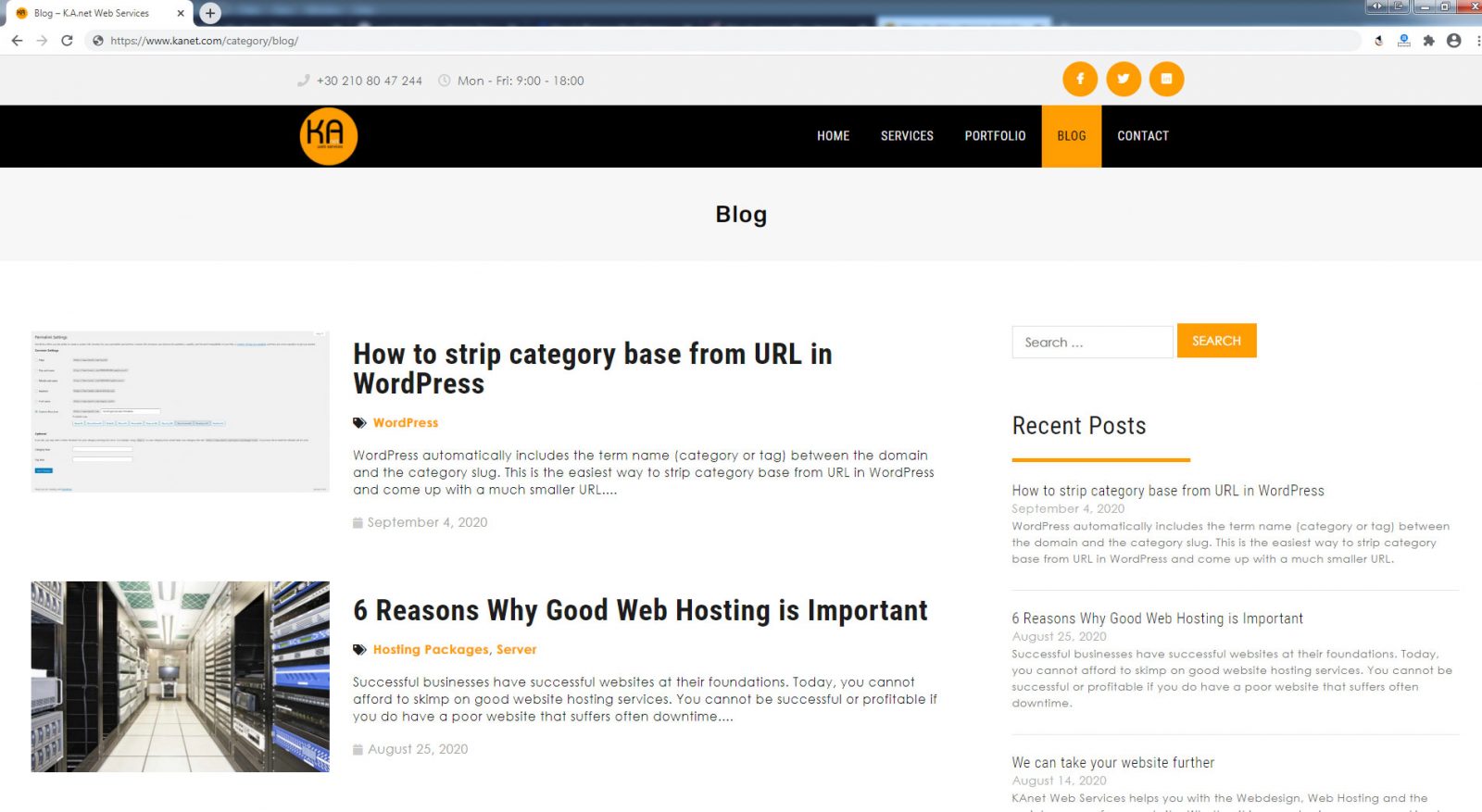Let us now see the do’s and don’ts of content in web design.
1. Avoid short content
A blog post (or an article) is by nature informative. That means they contain information which, ideally, adequately covers the subject. Very few subjects can be fully explained in just a few lines of text.
So, make sure that your content is long enough that makes every click worth its while. That might mean that, in certain cases, your content may reach 2000 or even 3000 words! Although this is rather extreme, content that exceeds 600 words is, usually, long enough.
2. Avoid annoying Popups
Should you use popups or not?
Popups are a major marketing tool. Important messages, special offers, product promotions, newsletter signup prompt, privacy policy agreement… are only a few of the reasons why you may want to use popups.
At the same time, we all know how annoying popups can be. And they usually are. Once you find an interesting article, they just get in the way. Most times, they appear at the beginning or halfway through the content. Not to mention that they usually are irrelevant to the article.
The general rule is to use as few popups as you possibly can. In addition, use them when the reader attempts to leave the page. This will not only work in favour of the user but will also help your business keep the user in your website longer.
Making popups user-friendly is also a must. They must be easy to close and not fully cover the page beneath.

3. Avoid large images
The web is all about beautiful images. It is mainly a visual tool. Scale them appropriately or your website will be slow. Luckily, there are many tools that will help you achieve higher website speed, lazy loading and image size reduction.
Not many of us have or can handle rather complicated and expensive software like Photoshop. However, there are many alternatives. For example, tinypng.com is an excellent tool to reduce file size for jpg, png and gif images.
4. Avoid too many images
Photo galleries and sliders result in slower websites. Use them in moderation and when you do, make sure to properly size your thumbnails and the larger version of each image. You will be surprised how often posts include photos in their original size. They could be as large as 4000 or 6000 pixels and as heavy as 10MB or more!
5. Do not use complicated cookie notices
A simple cookie notice at the bottom of your page, with very few details, is more than enough to warn users that you are using cookies. No need to add complicated options and ask them to select which type of cookies they accept. The vast majority of users have absolutely no idea what cookies are anyway, or even how they will affect their browsing experience. Not to mention that a large notice looks quite suspicious to the general non-internet savvy public.
6. Check for broken links
One of the most frustrating outcomes of a click is a bad link, i.e. a link leading… nowhere. That nowhere is usually diverted to a 404 error page from where users can navigate to the website. What are the chances of this, you may ask? Minimal. The majority of users will abandon your website if they happen to fall on a broken link.
Apart from this, search engines rank websites with broken links in lower positions. They all give priority to the highest possible user experience and their algorithm considers bad links as… a really bad SEO practice.
Checking for bad links has never been easier. There are several tools in the market offering this service either for free or for a small monthly fee. Also, make sure, every time you delete a page to redirect its URL to an existing one with similar content. You can either use .htaccess file to do this, if you are an experienced web designer, or use your hosting company’s CPanel. They both work equally well, however, the second option is easier to handle and prevents accidental mistakes that will cause your website to malfunction.
7. Say No to Excessive use of ads
If you have already decided to use ads on your website, make sure you do so in moderation. Too many ads are one of the reasons users will abandon a website. In fact, they will not only lead to no extra income but to a reduction in the number of clicks on your website. As a result, this is yet another bad SEO practice.
8. Fix wrong or inaccurate meta tags
Meta tags are the most important tool when it comes to search results. No one can argue that stating one thing and providing another, results in angry users that will leave your website in an instant.
The same goes for inaccurate meta tags that promise detailed information that they do not provide.
Conclusion
Your website’s performance is linked to the users’ experience in such a way that it will play a crucial role in your search engine ranking.
Make sure you follow the above-mentioned guidelines if having satisfied users is your goal. In time, you will notice good results in your ranking and happier users that will spend more time on your website.